Managing AWS cloud with Python
Rohit Gupta
Developer @plivo
@rohit01
1 min. Say the topic
*AWS - Amazon Web Service
Presenter Notes
@rohit01
- FOSS enthusiast
- Fedora Ambassador
- Founded LUG, KGEC
- Python lover
- Cloud Architect @plivo
2 min. Dont look at slide. Seamless!
Presenter Notes
Agenda
- Cloud computing
- Boto
- Typical scenario: >>infrastructure
- Problems associated
- Solution
- Boto code examples
1 min. Elaborate topics in full file
Presenter Notes
Benefits
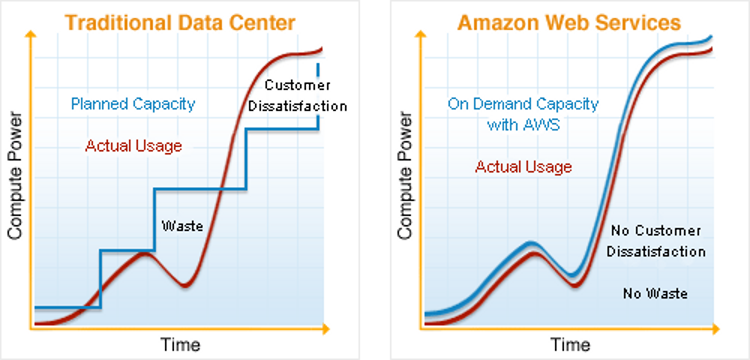
3 min. Traditional datacenters require frequent update. With AWS its just a matter of calling the API
Disclainder: The above image is taken from AWS website
Presenter Notes
AWS Terminology
- EC2 - Elastic Compute Cloud
-
- Seven regions
-
- Zones within regions
-
- Instance
-
- AMI - Amazon Machine Images
- ELB - Elastic Load Balancer
- S3 - Scalable Storage in the Cloud
- Route 53
5 min. 3 in US, 1 EU, 1 Singapore, 1 SA, 1 Tokyo
Presenter Notes
pip install boto
Presenter Notes
Launch instance
1 from boto.ec2 import connect_to_region
2 def get_connection(region):
3 conn = connect_to_region(
4 region_name=region,
5 aws_access_key_id='<AWS_ACCESS_KEY_ID>',
6 aws_secret_access_key='<AWS_SECRET_ACCESS_KEY>'
7 )
8 return conn
9
10 def launch_instance(region, ami_image_id):
11 conn = get_connection(region)
12 conn.run_instances(ami_image_id)
Presenter Notes
Typical scenario: >>Infrastructure
- 50 servers
- 20 different types
Manage cloud Resources !
Presenter Notes
ps -ef | grep admin
- Maintenance
- 20 image ids (AMI id)
- > 50 backups
- Code updates
- Monitoring
Presenter Notes
| more
- Outages
- ELB: load balancers
- Auto-scaling
- Failover
Presenter Notes
Problem: Resource id's
1 def launch_instance(region, ami_image_id):
2 conn = get_connection(region)
3 reservation = conn.run_instances(ami_image_id)
4 instance = reservation.instances[0]
5 print instance.id
- instance.id: i-e9ovilp5
- ami_image_id: ami-80e915e9
Presenter Notes
Solution
- Create Roles for each server type
- Tag Resources
Presenter Notes
Solution
- Create Roles for each server type
- Tag Resources
Simplicity
- Find resources
Presenter Notes
Fetch AMI id
1 def get_ami_id(region, role):
2 conn = get_connection(region)
3 my_images = conn.get_all_images(owners='<ACCOUNT_NO>')
4 for image in my_images:
5 if image.tags['role'] == role:
6 return image.id
7 return None
Presenter Notes
Fetch AMI id
1 def get_ami_id(region, role):
2 conn = get_connection(region)
3 my_images = conn.get_all_images(owners='<ACCOUNT_NO>')
4 for image in my_images:
5 if image.tags['role'] == role:
6 return image.id
7 return None
Launch Instance
1 def launch_instance(region, role):
2 conn = get_connection(region)
3 ami_id = get_ami_id(region, role)
4 reservation = conn.run_instances(ami_id)
5 instance = reservation.instances[0]
6 instance.add_tag('role', role)
7 print 'Instance launched!'
Presenter Notes
Syntax: Resource Tagging
- Get the Resource object from AWS using boto
- Add the tag using the Syntax given below:
<resource_object>.add_tag('<key>', '<value>')
Presenter Notes
AWS Outage
- Instance
- EBS
- DNS
- ELB
- API calls
Presenter Notes
1 Minute; Every minute
- Offline data store
- Redis
- Auto + manual failovers
Presenter Notes
Failover
- Identify
- Launch
- Recover
Presenter Notes
Chaos Monkey
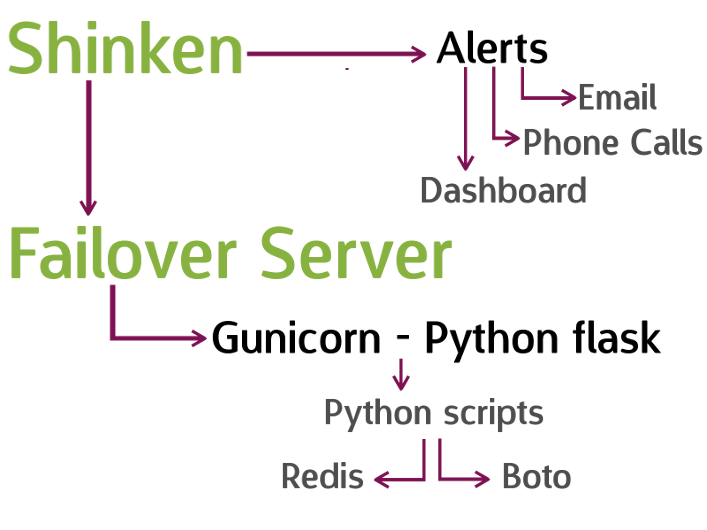
Presenter Notes

Presenter Notes
Thank You
Rohit Gupta
Developer @plivo
Email: [email protected]
Ph: +91-8496035658
Slide link: https://bit.ly/plivoaws